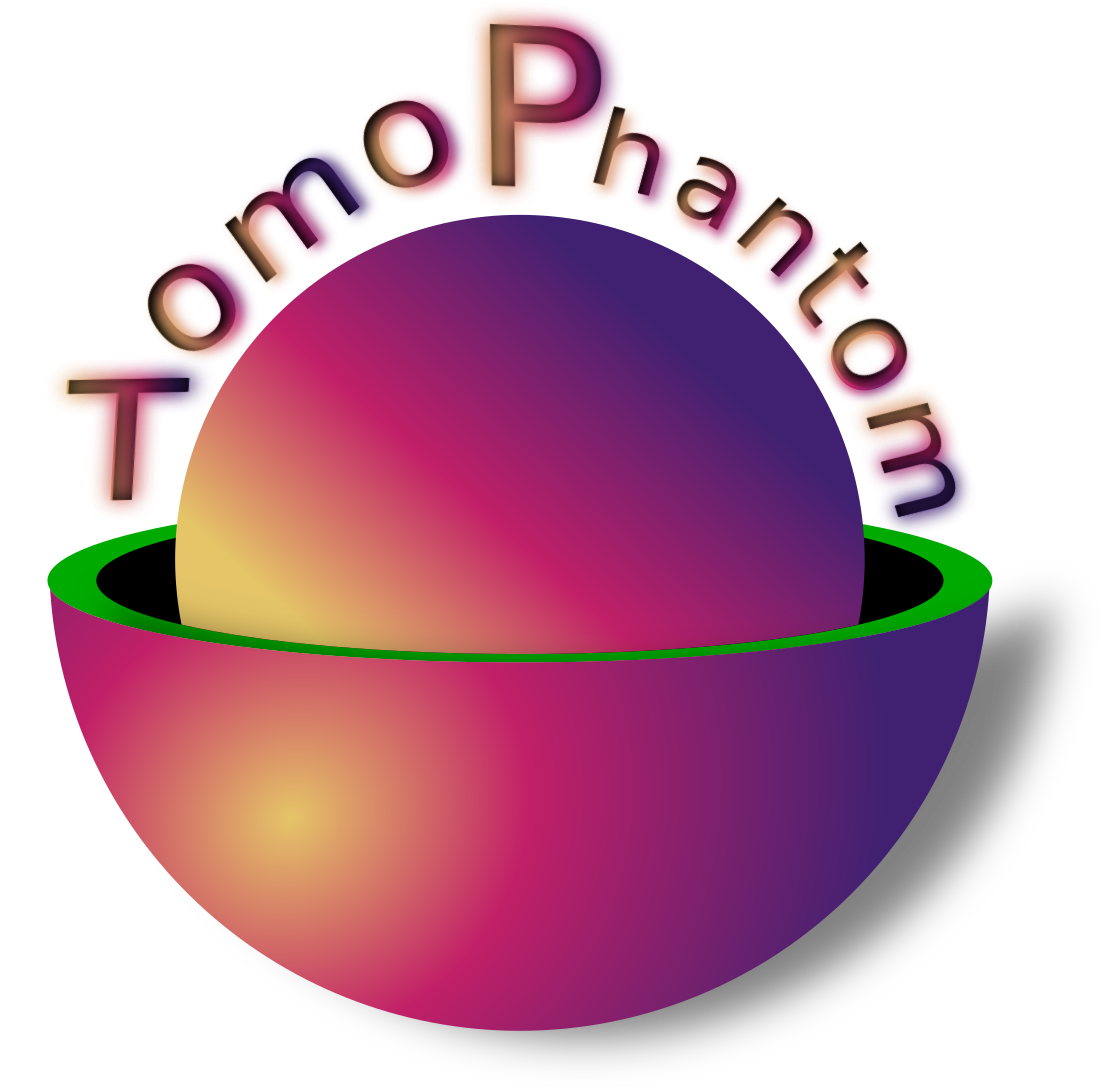Object API#
In TomoPhantom, we have a dedicated functionality that allows the user to build bespoke phantoms by stacking multiple objects together.
One should look into the Object() function of tomophantom.TomoP2D() or tomophantom.TomoP3D() modules if one wishes to build a 2D or 3D phantom, respectively.
If one needs also projection data to be generated, then please see the ObjectSino() function in the same modules.
One can notice that one of the input parameters for Object() and ObjectSino() functions is obj_params (a dictionary or a list of dictionaries with the parameters for object(s)).
The Parameters of 2D objects explained section gives the details about the meaning of parameters for 2D objects and Defining 2D objects in Python explains how to
use it in Python. For 3D phantoms, see also Parameters of 3D objects explained and Defining 3D objects in Python sections, respectively.
Parameters of 2D objects explained#
There are 7 parameters in total to describe a 2D object. Please refer to Fig. 1 when exploring parameters bellow.
1. object’s name, type: string
For 2D phantoms the accepted objects names are gaussian, parabola, parabola1, ellipse, cone and rectangle. See more in the TomoPhantom paper [SX2018] for analytical formulae. Please note that when working with Object() functions, the object names need to be defined in capital letters, see Defining 2D objects in Python.
2. \(C_{0}\): intensity level, type: float
Parameter \(C_{0}\) defines the grayscale intensity level, given as a floating point number. \(C_{0}\) can be either negative or positive. Objects in the model are concatenated by summation, so one can do a subtraction of objects by defining negative intensities.
3. \(x_{0}\) : object’s center along the \(X\) axis, type: float
Parameter \(x_{0}\) defines the location of the object’s center along the \(X\) axis. The range of the parameter is normally within [-0.5, 0.5].
4. \(y_{0}\) : object’s center along the \(Y\) axis, type: float
Parameter \(y_{0}\) defines the location of the object’s center along the \(Y\) axis. The range of the parameter is normally within [-0.5, 0.5].
5. \(a\) : object’s half-width, type: float
Parameter \(a\) defines the half-width of the object. The range of the parameter is normally within (0, 2).
6. \(b\) : object’s half-length, type: float
Parameter \(b\) defines the half-length of the object. The range of the parameter is normally within (0, 2).
7. \(\phi\) : object’s rotation angle in degrees, type: float
Parameter \(\phi\) defines the object’s rotation angle in degrees. Positive values lead to clockwise rotation.
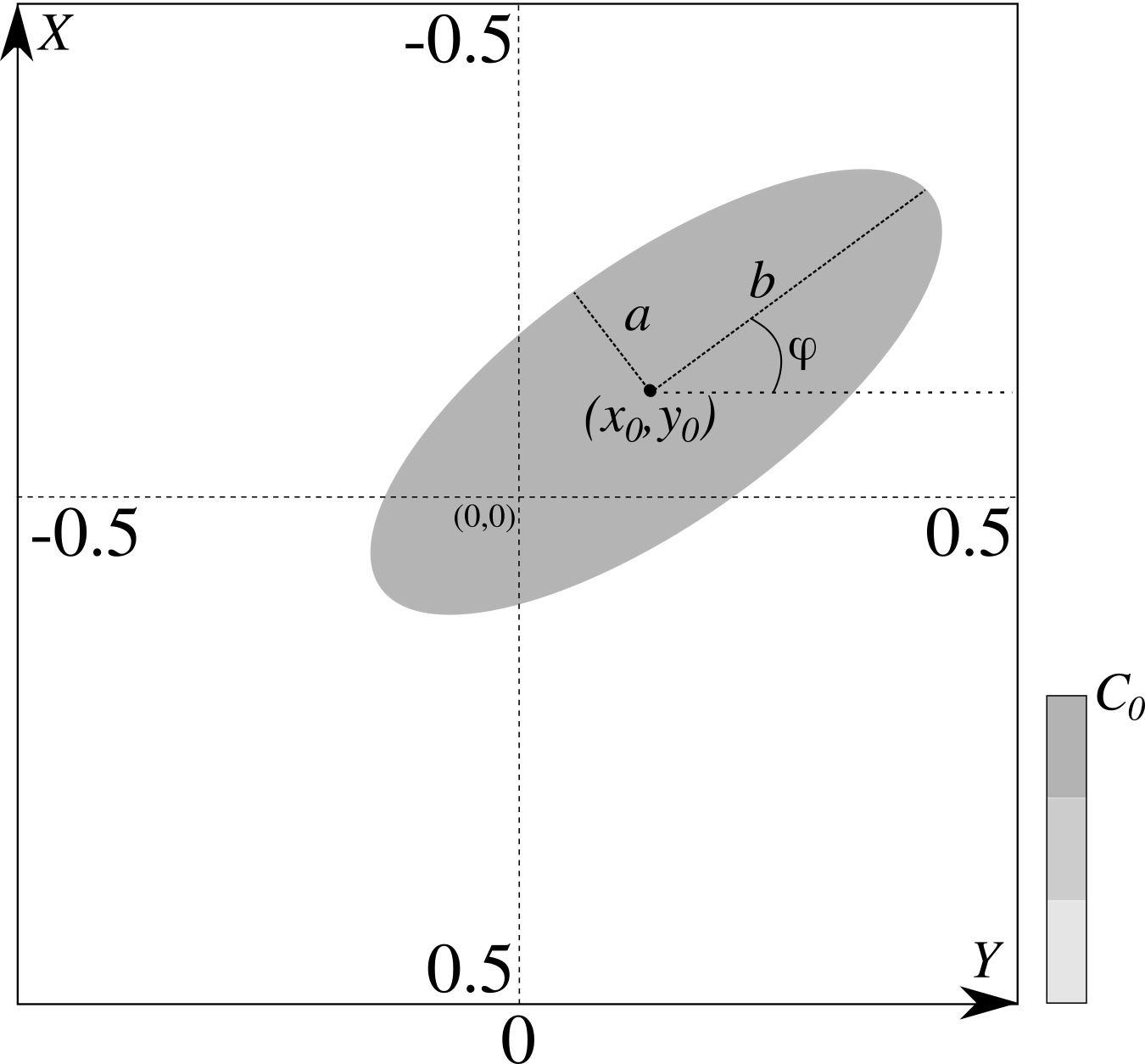
Fig. 1 The coordinate system in which the objects are defined and an ellipsoid object as an example. Note the position of \(X\) and \(Y\) axes and the ranges for the visible field of view. Parameters describing a 2D object are: object’s name, \(C_{0}\), \(x_{0}\), \(y_{0}\), \(a\), \(b\) and the rotation angle \(\phi\), see detailed description above.#
Parameters of 2D objects in library file#
More general information about what the library file can contain is given in Library files API. Here we look at the part where the object is described:
Object : ellipse 1.0 0.0 0.0 0.69 0.92 0.0;
TomoPhantom converts this string for a 2D model into the following behind the scenes:
objects_name="ellipse" # object's name
C0=1.0 # object's intensity level
x0=0.0 # object's center along the X-axis
y0=0.0 # object's center along the Y-axis
a=0.69 # object's half-width
b=0.92 # object's half-length
phi=0.0 # object's rotation angle
Defining 2D objects in Python#
In order to create a 2D object in Python one should use Object() function of tomophantom.TomoP2D() to create a phantom-object and
ObjectSino() function to generate sinogram data for that object.
You will need to create a dictionary for one object or a list of dictionaries for multiple objects. For example, to create a phantom with one object one can do:
from tomophantom import TomoP2D
from tomophantom.TomoP2D import Objects2D
phantom_size = 256
object1 = {
"Obj": Objects2D.GAUSSIAN,
"C0": 1.00,
"x0": 0.25,
"y0": -0.3,
"a": 0.15,
"b": 0.3,
"phi": -30.0,
}
phantom = TomoP2D.Object(phantom_size, object1) # which will generate 256^2 phantom
Note
To define object’s name in the enum class Objects2D one need to use capital letters for objects: GAUSSIAN, PARABOLA, PARABOLA1, ELLIPSE, CONE, RECTANGLE.
And for multiple objects stacked together, one can do
from tomophantom import TomoP2D
from tomophantom.TomoP2D import Objects2D
phantom_size = 256
object1 = {
"Obj": Objects2D.GAUSSIAN,
"C0": 1.00,
"x0": 0.25,
"y0": -0.3,
"a": 0.15,
"b": 0.3,
"phi": -30.0,
}
object2 = {
"Obj": Objects2D.RECTANGLE,
"C0": 1.00,
"x0": -0.2,
"y0": 0.2,
"a": 0.25,
"b": 0.4,
"phi": 60.0,
}
myObjects = [object1, object2] # dictionary of objects
phantom = TomoP2D.Object(phantom_size, myObjects) # which will generate 256^2 phantom
Parameters of 3D objects explained#
3D object is an extension of a 2D object to a third dimension. Most of the parameters remain as in Parameters of 2D objects explained, but we will list them bellow for clarity as we have now 11 parameters in total:
1. object’s name, type: string
For 3D phantoms the accepted objects names are gaussian, paraboloid, ellipsoid, cone, cuboid and elliptical_cylinder. See more in the TomoPhantom paper [SX2018] for analytical formulae. Please note that when working with Object() functions, the object names need to be defined in capital letters, see Defining 3D objects in Python.
2. \(C_{0}\): intensity level, type: float
Parameter \(C_{0}\) defines the grayscale intensity level, given as a floating point number. \(C_{0}\) can be either negative or positive. Objects in the model are concatenated by summation, so one can do a subtraction of objects by defining negative intensities.
3. \(x_{0}\) : object’s center along the \(X\) axis, type: float
Parameter \(x_{0}\) defines the location of the object’s center along the \(X\) axis. The range of the parameter is normally within [-0.5, 0.5].
4. \(y_{0}\) : object’s center along the \(Y\) axis, type: float
Parameter \(y_{0}\) defines the location of the object’s center along the \(Y\) axis. The range of the parameter is normally within [-0.5, 0.5].
5. \(z_{0}\) : object’s center along the \(Z\) axis, type: float
Parameter \(z_{0}\) defines the location of the object’s center along the \(Z\) axis. The range of the parameter is normally within [-0.5, 0.5].
6. \(a\) : object’s half-width, type: float
Parameter \(a\) defines the half-width of the object. The range of the parameter is normally within (0, 2).
7. \(b\) : object’s half-length, type: float
Parameter \(b\) defines the half-length of the object. The range of the parameter is normally within (0, 2).
8. \(c\) : object’s half-depth, type: float
Parameter \(c\) defines the half-depth of the object. The range of the parameter is normally within (0, 2).
9. \(\phi_{1}\) : object’s rotation angle in degrees, type: float
Parameter \(\phi_{1}\) First Euler angle in degrees. Positive values lead to clockwise rotation.
10. \(\phi_{2}\) : object’s rotation angle in degrees, type: float
Parameter \(\phi_{2}\) Second Euler angle in degrees. For 3D objects one can use the Euler angles to describe object’s orientation. Please note, that although you can use that angle to control the rotation of the object, for projection data it will be ignored.
11. \(\phi_{3}\) : object’s rotation angle in degrees, type: float
Parameter \(\phi_{3}\) Third Euler angle in degrees. For 3D objects one can use the Euler angles to describe object’s orientation. Please note, that although you can use that angle to control the rotation of the object, for projection data it will be ignored.
Warning
The phantom objects can be controlled using all three Euler angles \(\phi_{1-3}\). However, if one also would like to generate projection data analytically, please use \(\phi_{2-3} = 0\). The full support of all three angles is not working currently, you still can use \(\phi_{1}\) for both phantom and data generation.
Parameters of 3D objects in library file#
More general information about what the library file can contain is given in Library files API. Here we look at the part where the object is described:
Object : ellipsoid 1.0 0.0 0.0 0.0 0.69 0.92 0.81 0.0 0.0 0.0
TomoPhantom converts this string for a 3D model into the following behind the scenes:
objects_name="ellipsoid" # object's name
C0=1.0 # object's intensity level
x0=0.0 # object's center along the X-axis
y0=0.0 # object's center along the Y-axis
z0=0.0 # object's center along the Z-axis
a=0.69 # object's half-width
b=0.92 # object's half-length
c=0.81 # object's half-depth
phi1=0.0 # object's rotation angle
phi2=0.0 # object's rotation angle
phi3=0.0 # object's rotation angle
Defining 3D objects in Python#
In order to create a 3D object in Python one should use Object() function of tomophantom.TomoP3D() to create a phantom-object and
ObjectSino() function to generate projection data for that object.
You will need to create a dictionary for one object or a list of dictionaries for multiple objects. For example, to create a phantom with one object one can do:
from tomophantom import TomoP3D
from tomophantom.TomoP3D import Objects3D
phantom_size = 256
object1 = {
"Obj": Objects3D.GAUSSIAN,
"C0": 1.0,
"x0": -0.25,
"y0": -0.15,
"z0": 0.0,
"a": 0.3,
"b": 0.2,
"c": 0.3,
"phi1": 35.0, # note that phi2,3 are not set here. They are equal to zero by default.
}
phantom = TomoP3D.Object(phantom_size, object1) # which will generate 256^3 phantom
Note
To define object’s name in the enum class Objects3D one need to use capital letters for objects: GAUSSIAN, PARABOLOID, ELLIPSOID, CONE, CUBOID, ELLIPCYLINDER.
And for multiple 3D objects stacked together, one can do
from tomophantom import TomoP3D
from tomophantom.TomoP3D import Objects3D
phantom_size = 256
object1 = {
"Obj": Objects3D.GAUSSIAN,
"C0": 1.0,
"x0": -0.25,
"y0": -0.15,
"z0": 0.0,
"a": 0.3,
"b": 0.2,
"c": 0.3,
"phi1": 35.0,
}
object2 = {
"Obj": Objects3D.CUBOID,
"C0": 1.00,
"x0": 0.1,
"y0": 0.2,
"z0": 0.0,
"a": 0.15,
"b": 0.35,
"c": 0.6,
"phi1": -60.0,
}
myObjects = [object1, object2] # dictionary of objects
phantom = TomoP3D.Object(phantom_size, myObjects) # which will generate 256^3 phantom