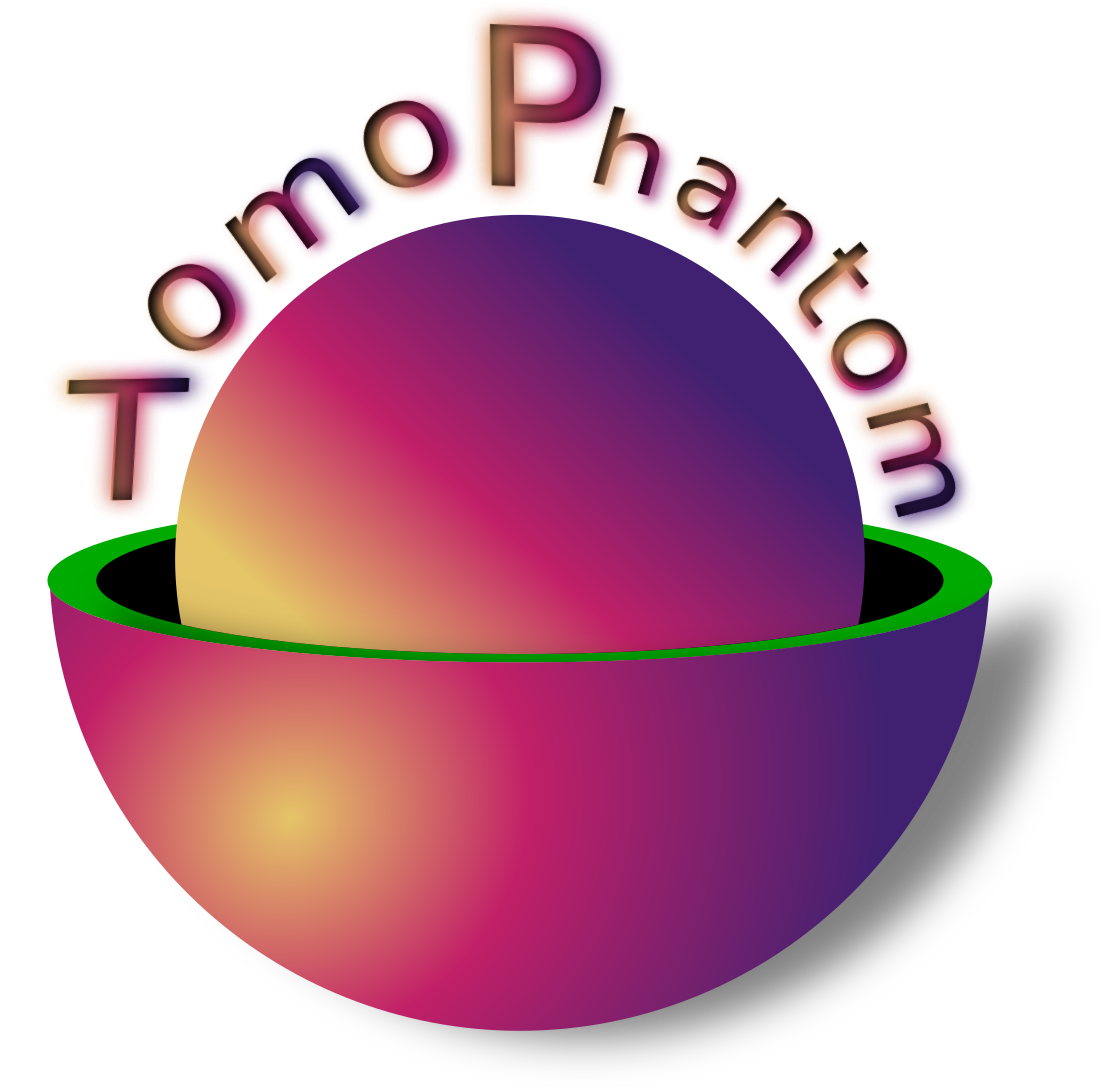Library files API#
There is a certain API protocol how the user should define objects in the Library files. If one is interested to learn about parameters of the objects, it is better to skip to Object API directly.
Library files for 2D models#
Let us consider a 2D model no. 1 (a classical Shepp-Logan phantom) as an example from the Phantom2DLibrary.dat file.
#----------------------------------------------------
# Classical Shepp-Logan phantom (10 ellipses)
Model : 01;
Components : 10;
TimeSteps : 1;
Object : ellipse 1.0 0.0 0.0 0.69 0.92 0.0;
Object : ellipse -0.8 0.0184 0.0 0.6624 0.874 0.0;
Object : ellipse -0.2 0.0 0.22 0.11 0.31 18.0;
Object : ellipse -0.2 0.0 -0.22 0.16 0.41 -18.0;
Object : ellipse 0.1 -0.35 0.0 0.21 0.25 0.0;
Object : ellipse 0.1 -0.1 0.0 0.046 0.046 0.0;
Object : ellipse 0.1 0.1 0.0 0.046 0.046 0.0;
Object : ellipse 0.1 0.605 -0.08 0.046 0.023 0.0;
Object : ellipse 0.1 0.605 0.0 0.023 0.023 0.0;
Object : ellipse 0.1 0.605 0.06 0.023 0.046 0.0;
#----------------------------------------------------
Note
All the lines starting with the # symbol will be parsed into comments. Also each line must end with the ; symbol.
Model : 01;this is how the unique model number should be specified. Please note that the numbers [0-99] are reserved for static phantoms while 100 and larger for dynamic extensions.
Components : 10;Here one should specify the number of components present in that model.
TimeSteps : 1;TimeSteps are only relevant for Dynamic model and for a stationary object this should be set to 1.
Object : ellipse 1.0 0.0 0.0 0.69 0.92 0.0;This is where the name of the elementary function and its parameters should be set. HereObject :is a necessary syntax to initiate an object build.
Let us look at this line in detail:
Object : ellipse 1.0 0.0 0.0 0.69 0.92 0.0;
TomoPhantom converts this string [1] into the following behind the scenes:
objects_name="ellipse" # object's name
C0=1.0 # object's intensity level
x0=0.0 # object's center along the X-axis
y0=0.0 # object's center along the Y-axis
a=0.69 # object's half-width
b=0.92 # object's half-length
phi=0.0 # object's rotation angle
As we move here into the Object API territory, it is best to re-direct the reader to the Parameters of 2D objects explained section. The meaning of each parameter for a 2D object is explained in detail there.
Library files for 3D models#
3D models and the dynamic phantoms from the Phantom3DLibrary.dat file are similar to 2D, but with an addition of few parameters. For instance, the 3D model 13 is given as:
#----------------------------------------------------
# 3D Shepp-Logan
Model : 13;
Components : 10;
TimeSteps : 1;
Object : ellipsoid 1.0 0.0 0.0 0.0 0.69 0.92 0.81 0.0 0.0 0.0
Object : ellipsoid -0.8 0.0184 0.0 0.0 0.6624 0.874 0.78 0.0 0.0 0.0
Object : ellipsoid -0.2 0.0 0.22 0.0 0.11 0.31 0.22 18.0 0.0 0.0
Object : ellipsoid -0.2 0.0 -0.22 0.0 0.16 0.41 0.28 -18.0 0.0 0.0
Object : ellipsoid 0.1 -0.35 0.0 -0.15 0.21 0.250 0.41 0.0 0.0 0.0
Object : ellipsoid 0.1 -0.1 0.0 0.0 0.046 0.046 0.05 0.0 0.0 0.0
Object : ellipsoid 0.1 0.1 0.0 0.0 0.046 0.046 0.05 0.0 0.0 0.0
Object : ellipsoid 0.1 0.605 -0.08 0.0 0.046 0.023 0.05 0.0 0.0 0.0
Object : ellipsoid 0.1 0.606 0.0 0.0 0.023 0.023 0.02 0.0 0.0 0.0
Object : ellipsoid 0.1 0.605 0.06 0.0 0.023 0.046 0.02 0.0 0.0 0.0
#----------------------------------------------------
and the objects definition is getting longer:
Object : ellipsoid 1.0 0.0 0.0 0.0 0.69 0.92 0.81 0.0 0.0 0.0
Which is converted into the following:
objects_name="ellipsoid" # object's name
C0=1.0 # object's intensity level
x0=0.0 # object's center along the X-axis
y0=0.0 # object's center along the Y-axis
z0=0.0 # object's center along the Z-axis
a=0.69 # object's half-width
b=0.92 # object's half-length
c=0.81 # object's half-depth
phi1=0.0 # object's rotation angle
phi2=0.0 # object's rotation angle
phi3=0.0 # object's rotation angle
Again, for more in-depth read about parameters of 3D objects see Parameters of 3D objects in library file.
Dynamic phantoms API#
Footnotes