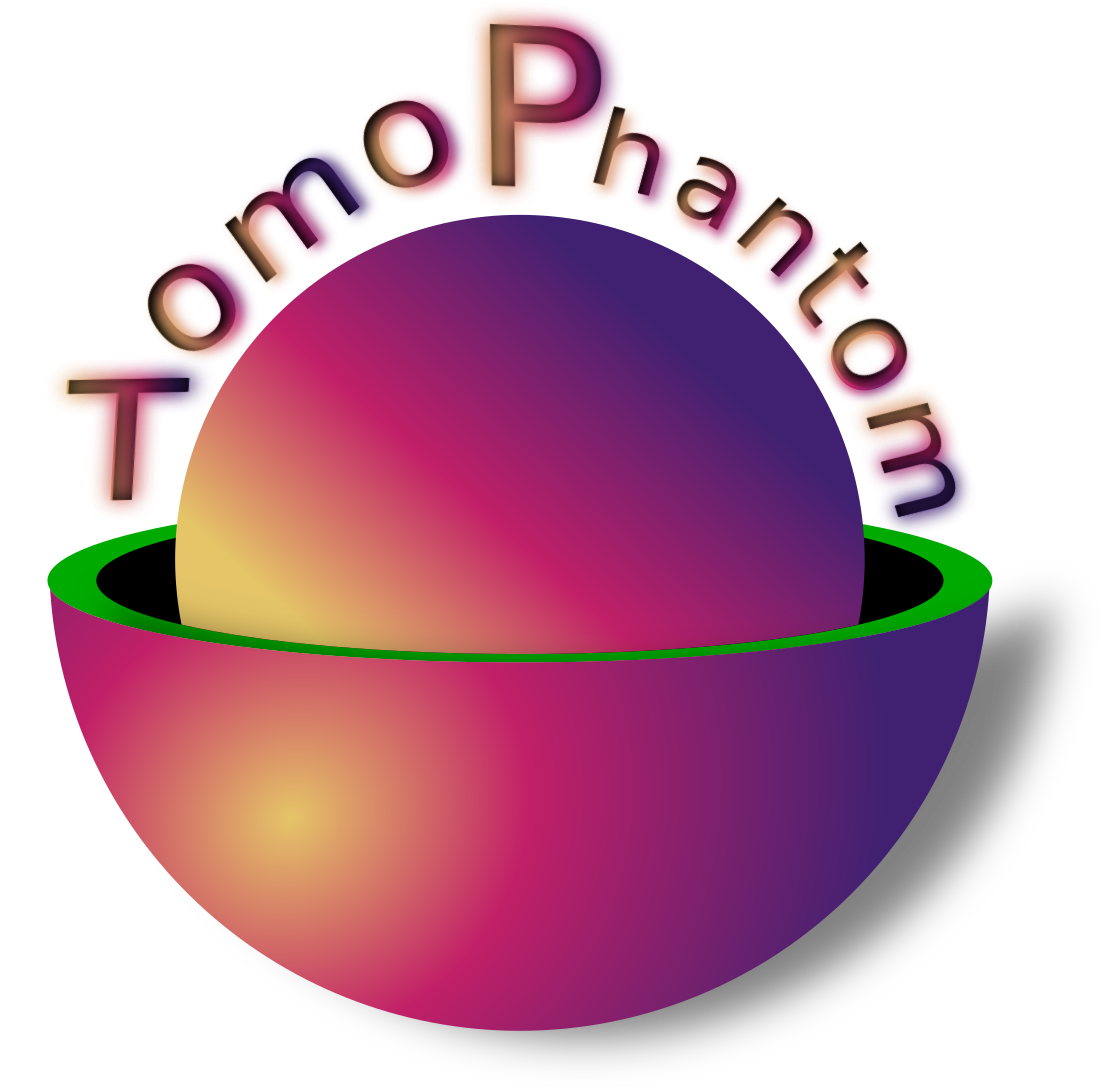Installation Guide#
TomoPhantom consists of two parts: C-library that is build as a shared object using Cmake and Ctypes bindings and pure Python part that can be installed separately.
Bellow, we provide various recipes on how software can be installed. We recommend to use TomoPhantom in Python as Matlab is not maintained at the moment.
Python#
Install TomoPhantom as a pre-built conda Python package:#
This should be the first choice of quickly installing TomoPhantom in your new conda environment:
$ conda install httomo::tomophantom
One can also install TomoPhantom with the reconstruction tools as dependencies:
$ $ conda install -c httomo -c conda-forge tomophantom tomobar astra-toolbox ccpi-regulariser
The above should work for Linux and Windows, however, the Mac OS users need to build TomoPhantom following this Conda build guide.
Developers environment#
This sets the development environment to work in-place on the Python part of code.
It installs the libtomophantom library from the httomo conda channel. If one needs to build the library first, please see how to
Install libtomophantom from sources.
$ conda install httomo::libtomophantom # get the library only
$ git clone git@github.com/dkazanc/TomoPhantom.git # clone the repo
$ pip install -e .[dev] # the editable environment
$ pytests tests/ # all tests should pass
Conda build#
First, one needs to build the libtomophantom C-library, the recipes for which are located in the dedicated conda-recipe_library folder:
$ export CIL_VERSION=3.1 # OR set CIL_VERSION=3.1 for Windows
$ git clone git@github.com/dkazanc/TomoPhantom.git # clone the repo
$ conda build conda-recipe_library # conda-build the libtomophantom library
$ conda install path/to/the/tarball
Second, build the Python part of the library:
$ conda build conda-recipe
$ conda install path/to/the/tarball
$ pytests tests/ # all tests should pass
Install libtomophantom from sources#
With Cmake one can build the libtomophantom library, which is a set of C-modules. On Unix systems you will need a C compiler (gcc) and VC compiler on Windows.
Here an example of the libtomophantom library build on Linux. The shared library object will be installed into the conda lib location, check it with echo $CONDA_PREFIX.
$ git clone https://github.com/dkazanc/TomoPhantom.git
$ mkdir build
$ cd build
$ cmake ../ -DCMAKE_BUILD_TYPE=Release -DCMAKE_INSTALL_PREFIX=$CONDA_PREFIX -DCMAKE_VERBOSE_MAKEFILE:BOOL=ON
$ cmake --build . # on Windows add a flag --config Release
$ cmake --install .
The library should now be installed in your conda environment, you can just pip install the Python part.
Matlab#
In the beginning, TomoPhantom was created mainly for Matlab users with mex-compiled Matlab wrappers. After 2018, however, the developers decided to stop supporting Matlab. We believe it still can be compiled and installed in Matlab, but its functionality is not guaranteed. We recommend using TomoPhantom in Python. For Matlab installations, please see the older versions of TomoPhantom.