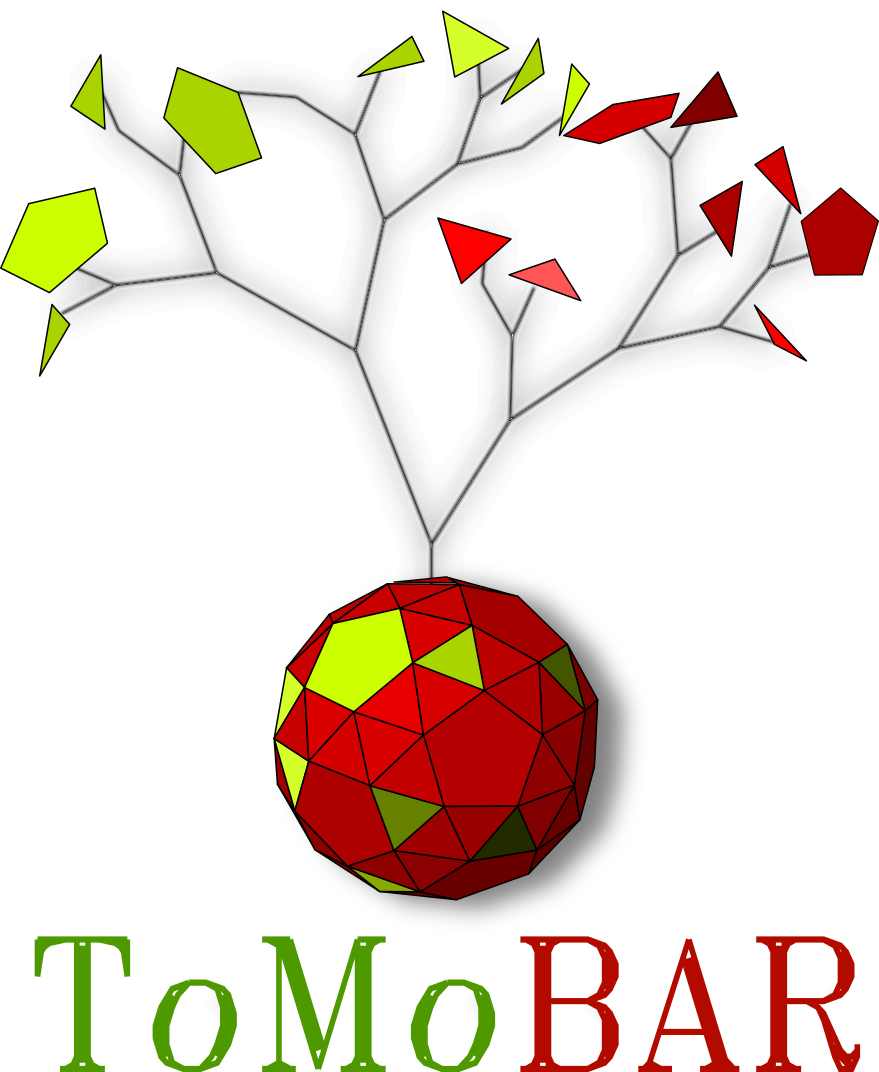Direct reconstruction#
Note
Installing HTTomolibGPU provides access to a wide range of GPU-accelerated processing tools, in addition to reconstruction wrappers that leverage ToMoBAR’s modules, see point 6 in Dependencies.
We start by defining a 3D projection data Numpy array of unsigned integer 16-bit data type (optional)
and with axes labels given as ["detY", "angles", "detX"]. We also provide the corresponding flats and darks fields (also 3D arrays of the same axes order).
The first step is to normalise
dataRawusing thenormaliserfunction fromtomobar.supp.suppTools.normaliser.
from tomobar.supp.suppTools import normaliser
data_norm = normaliser(dataRaw, flats, darks, log=True, method="mean", axis=1)
Instantiate the direct reconstructor
tomobar.methodsDIR:
from tomobar.methodsDIR import RecToolsDIR
detectorVert, angles_number, detectorHoriz = np.shape(data_norm)
Rectools = RecToolsDIR(
DetectorsDimH=detectorHoriz, # Horizontal detector dimension
DetectorsDimH_pad=0, # Padding size of horizontal detector
DetectorsDimV=detectorVert, # Vertical detector dimension
CenterRotOffset=0.0, # Center of Rotation (needs to be found)
AnglesVec=angles_rad, # A vector of projection angles in radians
ObjSize=detectorHoriz, # The reconstructed object dimensions
device_projector="gpu", # Device to perform reconstruction on
)
Now we have an access to all methods of this particular reconstructor, let us use the standard Filtered Backprojection algorithm (FBP).
data_axes_labels3D = ["detY", "angles", "detX"]
FBP_Rec = Rectools.FBP(data_norm, data_axes_labels_order=data_axes_labels3D)
One can also operate purely on CuPy arrays if Dependencies are satisfied for the CuPy package.
For that one needs to use tomobar.methodsDIR_CuPy class instead of tomobar.methodsDIR. Note that the array of angles for the CuPy modules should be provided as a Numpy array.